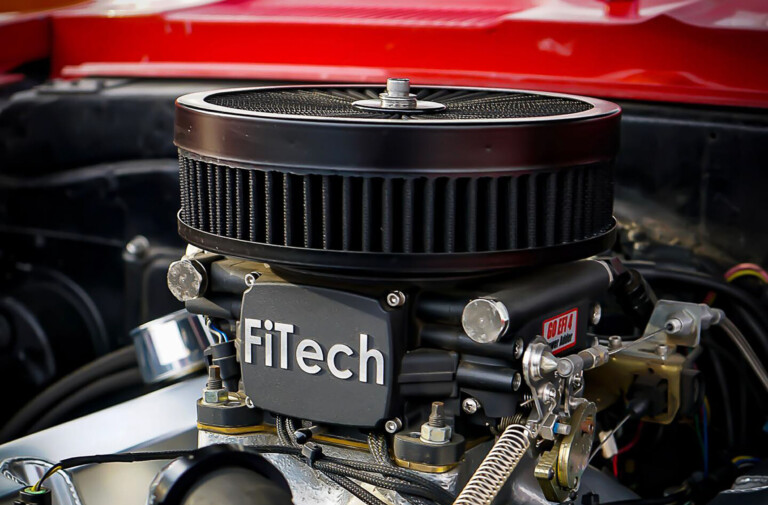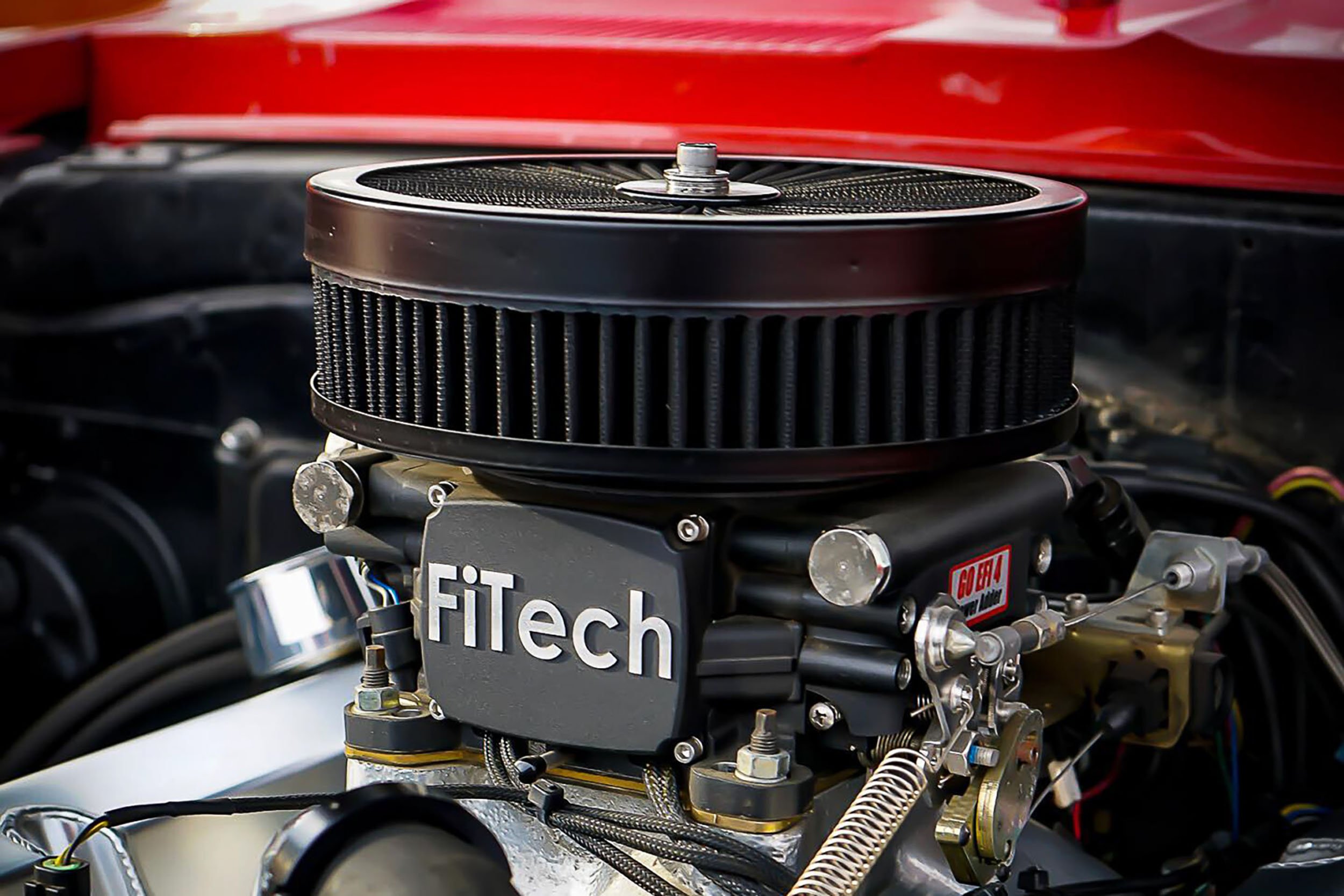Information is key when it comes to your late-model performance vehicle. Modern vehicle PCMs monitor a lot of the same sensors that expensive, aftermarket gauges do, and having to buy one gauge for every single aspect you want to monitor can get expensive…and cluttered.
Edge Products helps simplify gauge monitoring by introducing their Insight CTS. It is an all-in-one interface that allows you to select from a myriad of sensors to display in real time and even data log. Also, for those who have the need for additional sensors, like Exhaust Gas Temperature, Edge offers their Edge Accessory System (EAS) for that possible expandability.
Outside of the CTS, Edge Products also has their Insight CS engine monitoring system. The CS is a non-touch screen version that features a lot of the core options the CTS has. The screen is reduced down to a 2.4-inch versions and buttons are used to select the different menus. For more on the CS, click the link above.
Designed for 1996 or newer vehicles equipped with an OBDII diagnostic port, the Edge Insight CTS features a full color 4.3-inch touch screen LCD. Outside the additional sensor add ons offered through the EAS system, it also offers a back-up camera option that will automatically trigger the camera when your vehicle is in reverse.
From a monitoring perspective, it will monitor up to three user-selectable gauges at one time, or eight via a numerical layout. A built-in scan tool will alert you of any engine trouble codes and even allows you to record the sensors for a realtime playback. It even contains an integrated performance calculator that will display 0-60 and quarter mile times! For those of you that are looking to customize the Edge CTS’ look, included MyStyle software allows you to choose from a variety of Edge custom backgrounds or even upload your own image.
Reviewing the Edge Insight CTS
When it comes to owning a new vehicle, most people don’t want to create holes in their stock interior to mount a pillar full of gauges. Having the ability to monitor only when we need to with a consolidated gauge package is paramount. The CTS comes with a mount and window suction cup that allows for easy installation and removal. Once the CTS is secured in place, install the included OBDII connector into the vehicle’s port, which can typically be found under the dash.

First, the CTS will ask you to identify the make of your vehicle. Edge is well known for their diesel products but the CTS will also work on gasoline-equipped vehicles as well.

Once the vehicle is on and the CTS recognizes your vehicle, it will load directly to the analog gauge screen. Clicking the "Main Menu" button in the middle will get you to the above screen.

Inside the diagnostics window you will get the choice to scan for trouble codes or the Performance Test screen will bring up the 0-60 and quarter mile test options. The vehicle will ask you to come to a complete stop and click the screen once you are ready. As soon as the vehicle moves, the tests will begin.

Going back to the "Main Menu" and clicking on the "Options" tab will bring up a barrage of options; like alert options, sound duration, screen layout, backlight, menu time out and tire size. The "Screen Layout" layout is the particular choice of interest as it brings up the variety if gauge options inside.

The two, four, six and eight gauge screen will display the numerical version of the gauges read out.

Clicking any of the gauge read outs in digital or analog version will allow you to change the PIDs. These are the different sensors that the CTS can monitor and display in real time.

One of the many features of the CTS is the ability to change the screen backgrounds from different themes to even a picture of your car.
Cutting Edge Technology with the Insight CTS
Tired of the traditional gauge layout in your late-model vehicle? Not to worry – Edge Products has their Insight CTS to help elevate that problem. No wiring is needed, simply place the 4.3-inch color touch screen on your window and run the supplied cable to the vehicle’s OBDII port and the CTS turns on; remove or transfer to another vehicle with ease. It allows you to monitor up to eight different parameters in real time, with the ability to also add on additional sensors. Even additional features like the trouble code scanner and Performance Tests help sweeten the deal. So the next time you think that you need to install a pile of gauges in your vehicle to get a proper level of engine monitoring, think again.
Tech Features: PN 83830
Features
• Available for 1996 and newer vehicles equipped with an OBDII (diagnostic)port
• Full-Color, High-Resolution, 4.3-inch Touch Screen (CTS)
• Displays available SAE data from your vehicle’s computer
• Data parameters (PIDs) on CTS products will vary by vehicle year, make, and model
• View parameters in numeric or analog style gauge display
• Built-in safety features: user-defined visual and audible alerts
• Digital gauge display/scan tool (does not reprogram/tune the vehicle or add power)
• Can be used in conjunction with Edge or other performance products to read vital engine data
• Great Value because it monitors much more than just a typical 3-gauge cluster
• Sounds user-defined audible alerts
Scan Tool
Capture and record even more information about the vehicle’s performance with the Insight’s scan tool feature.
• Displays and clears diagnostic trouble codes with full text description
• Displays peak values such as speed and RPM
• Performance testing: 0-60 and quarter-mile times
Bonus Features
• Adjust EFILive Tuned PCMS on-the-fly
On 2001-2005 LB7 and LLY Duramax engines you can now change the power levels on-the-fly created by your EFILive custom tuning software with your Edge Insight CTS! Simply use your EFILive software to change your DSP5 Switch Type from “hard wire” to “serial”. Once you are set up to support “serial” communication, simply use the up and down arrow buttons on your Insight to adjust EFILive tunes on-the-fly.
• Displays Fuel Rail Pressure on Duramax Engines
• Displays Diesel Particulate Filter (DPF) Regeneration Status on new diesels with DPF traps
Expandable (items sold separately)
• Compatible with optional Edge Accessory System (EAS) to allow users to connect multiple, additional accessories
• Compatible with optional EGT pyrometer for engine protection
BACK-UP CAMERA (sold separately)
The Insight CTS features a built-in video port that allows users to connect the state-of-the-art Edge back-up camera, or other compatible video source directly to the CTS unit.
MYSTYLE SOFTWARE (included)
MyStyle software that allows users to choose from a variety of Edge custom backgrounds or simply upload an image of your choice. Size, crop and save to your CTS unit for the ultimate in customizability.